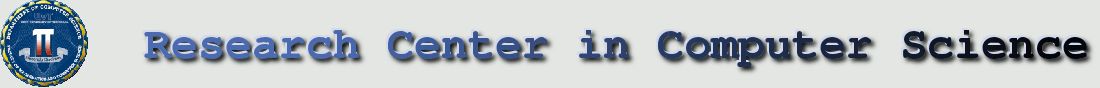Variables
Contents
Predefined Variables
The following variables are substituted when a page is saved. Note that they will appear unreplaced in the preview!
Variable |
Description |
Example – markup |
Example – render |
@PAGE@ |
Name of the page (useful for template pages) |
HelpOnPageCreation |
|
@TIMESTAMP@ |
Raw time stamp |
2004-08-30T06:38:05Z |
2004-08-30T06:38:05Z |
@DATE@ |
Current date in the system's format |
<<Date(2004-08-30T06:38:05Z)>> |
2004-08-30 |
@TIME@ |
Current date and time in the user's format |
<<DateTime(2004-08-30T06:38:05Z)>> |
2004-08-30 06:38:05 |
@ME@ |
Just the user's name |
TheAnarcat |
|
@USERNAME@ |
Just the user's name (or his domain/IP) |
TheAnarcat |
TheAnarcat |
@USER@ |
Signature "-- loginname" |
-- TheAnarcat |
-- TheAnarcat |
@SIG@ |
Dated Signature "-- loginname date time" |
-- TheAnarcat <<DateTime(2004-08-30T06:38:05Z)>> |
-- TheAnarcat 2004-08-30 06:38:05 |
@EMAIL@ |
<<MailTo()>> Just the user's email address, obfuscation can be extended |
e.g. test DOT user AT example DOT com |
|
@MAILTO@ |
A fancy mailto: link with the user's data |
None – on public sites, better use the MailTo macro |
|
Defining New Variables
If the builtin variables are not enough, you can define new variables by creating a sub-page of your home page with a dictionary of variables in it. For example, if your username is JohnDoe, you would create page JohnDoe/MyDict with the content like:
VAR1:: some random text VAR2:: use ''any'' wiki markup
Then, whenever you edit a page, you can use @VAR1@ or @VAR2 to expand to the text in that dictionary. (Note that the lines in a dictionary must start with exactly one space.)
Getting Variables
At Every Page Refresh
You can use these values using the GetVal macro:
<<GetVal(WikiDict,var1)>> <<GetVal(WikiDict,var2)>> <<GetVal(WikiDict,var3)>>
Renders as:
When Saving the Page
If the variables are set on UserName/MyDict (UserName must of course be replaced as appropriate), you can get the variables when saving any page with @var1@, @var2@, ...etc. instead of the GetVal macro.
![]() Note that data in dict pages is cached and does not require opening and parsing the page file for each access to the value. In CGI, the value is fetched from a pickle, in long running process, the pickle is loaded once and then the value is accessed from memory.
Note that data in dict pages is cached and does not require opening and parsing the page file for each access to the value. In CGI, the value is fetched from a pickle, in long running process, the pickle is loaded once and then the value is accessed from memory.
![]() Note that saving template pages and using preview does not expand variables. Other than that, variable expansion is very global and happens anywhere on the page, including code displays, comments, processing instructions and other "special" areas of a page you might think are excluded.
Note that saving template pages and using preview does not expand variables. Other than that, variable expansion is very global and happens anywhere on the page, including code displays, comments, processing instructions and other "special" areas of a page you might think are excluded.