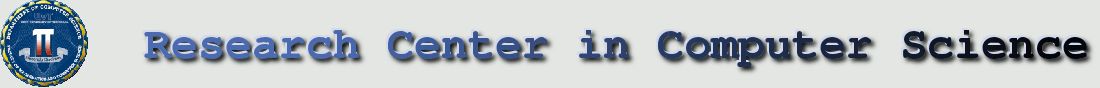| Slideshow Start |
您可以和用<<Navigation>>巨集輕易地製作簡報。
我們以說明/簡報(即本頁)為範例,介紹如何製作一份簡報。
我們有簡報模板(SlideShowTemplate)幫助您製作簡報。好好的利用它吧!
將 <<Navigation(slideshow)>> 放置於頁面上方(就像您現在看到的一樣)。這樣做將產生簡報模式與Wiki模式的切換連結,以及簡報開始連結。
在簡報子頁面名稱加上編號,表列於簡報最上頁。可以寫成下面的樣子︰
* ["/000 前言"] * ["/100 製作投影片"] * ... * ["/900 尾頁,但尚未結束︰播放您的簡報"] * ../["簡報講義模板"]
![]() 編號時最好跳著編,避免連號,以便將來插入新的頁面。
編號時最好跳著編,避免連號,以便將來插入新的頁面。
![]() 別使用太長的標題,標題太長會破壞版面的編排。
別使用太長的標題,標題太長會破壞版面的編排。
看起來像這個樣子︰
將巨集指令 <<Navigation(children)>> 置於頁面下方,會列出所有簡報子頁面。就像下面這樣子︰
| /000 前言 /100 製作投影片 /900 尾頁,但尚未結束︰播放您的簡報 |