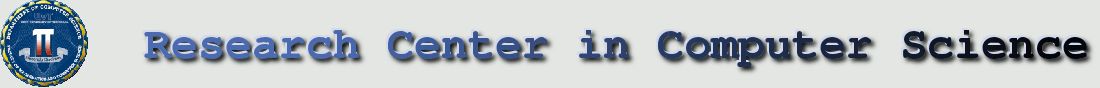Contents
EmbedObject
这个宏可以在维基网页内嵌入对象。对象大小可以调整。而其他关键词参数取决于应用对象的类型。
如果附件还没有上传,则显示上传附件的提示信息。
语法
<<EmbedObject(attachment[,width=width][,height=heigt])>>
支持的 mime 类型
- application/x-shockwave-flash
- image/svg+xml
- application/pdf
- audio/mpeg
- application/vision
参数
attachment: image name of attachment
关键词参数
width: 内嵌图片的宽度,默认为 100%
height: 内嵌图片的高度,默认为 100%
application/x-shockwave-flash:
play: 默认为 true
loop: 默认为 true
quality: 默认为 high (medium,low)
示例
<<EmbedObject>> <<EmbedObject(example.swf)>> <<EmbedObject(example.swf,width=637,height=392)>> <<EmbedObject(SlideShow/example.swf,width=637,height=392)>> <<EmbedObject(SlideShow/example.swf,width=637,height=392,play=false)>> <<EmbedObject(SlideShow/example.swf,width=637,height=392,play=false,loop=false)>> <<EmbedObject(SlideShow/example.swf,width=637,height=392,play=false,quality=low)>>