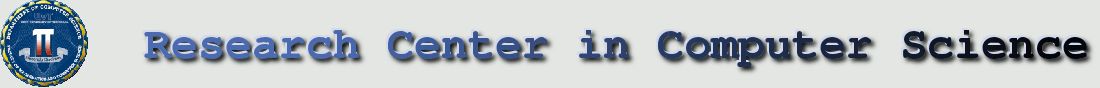升级Python
如果想更换运行你MoinMoin的Python,这里有几点需要注意:
MoinMoin目录的位置
默认安装过程(setup.py)把MoinMoin文件安装到当前Python的site-packages目录下(比如 /usr/lib/python2.4/site-packages)。如果要转移到另外的Python解释器,你必须把MoinMoin文件重新安装到新的lib/pythonX.X/site-packages目录。如果你把MoinMoin文件安装到了其他位置,那么调整一下sys.path就没问题了。
预编译Python文件(.pyc)
Python不保证.pyc文件在不同的Python版本间兼容。如果你改变了Python解释器,那么应该重新编译这些Python脚本。你可以这样作:
python -c "import compileall; compileall.compile_dir('/path/to/MoinMoin')"如果你为新的解释器重新安装了MoinMoin,那么这一步就不需要做了 / setup.py会帮你完成。
清空页面缓存
为了保证更快的页面渲染,页面缓存使用了Python字节码。为避免兼容问题,你应该清空缓存:手工删除 data/pages/*/cache/ 和 underlay/pages/*/cache/ 中的所有文件。
此页的英文版本:HelpOnUpdatingPython