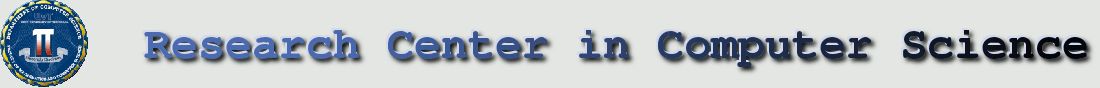With “@SIG@” you can sign a text.
WikiWiki 在夏威夷语中是“快”的意思。
英文维基链接名由两个或两个以上的单词合并而成,每个单词的第一个字母应当是大写字母,其余字母为小写字母。
英文维基链接名应当使用单数形式,以防产生同一主题的重复页面。
- 请大胆更新网页。因为每次更新前的旧版本网页会自动备份。
在最新改动页面中设置书签后可以方便的查看你上次访问后的变动情况。
网页分类页面中可以看到本维基的所有分类。
- 点击网页标题可以看到所有链接到本页的网页列表。
- 当内容与一个已存在的网页相同时不要创建一个新的、很短的子网页。
你的帐户名应当使用维基链接名(形如 FirstnameLastname )。
- 在你的用户设置中可以使用自定义的 CSS 来更改缺省的网页布局。
维基系统会把 URL (如 http://www.example.net )自动转换为一个链接。
- 在你的用户设置中可以编辑快速链接。
在你的用户设置中可以使用正则表达式来表示订阅的网页,如 “.*”代表所有网页。
- 把你的浏览器或用户设置中“语言”设置为“简体中文”就可以看到中文的维基菜单和信息。
- 把你的用户设置中的“语言”设置为“简体中文”,就可以收到维基系统发出的简体中文电子邮件。
使用网页分类可以帮助组织你的内容。
Use WikiNames instead of URLs when linking to a page within the wiki.
Use Exclude underlay on FindPage to exclude the wiki's help pages from the fulltext search.
WantedPages shows WikiNames where currently no page exists.
When writing your email address, use <<MailTo(Firstname DOT Lastname AT example DOT net)>> to avoid spam.
Wikis are cool—especially if you have read the help pages (see HelpContents).

With {{attachment:myfile.png}} you can create a link to an attachment (and use the link to upload the attachment).
With {{attachment:myfile.png|alias description|&do=get}} you can create a download link to an attachment.
With “@SIG@” you can sign a text.
With “Add Link” you can add the current page to your list of quick links.
With “Check Spelling” you can initiate a spell check.—Only add unknown words if you are absolutely sure that they are spelled correctly.
With “Comments” you can toggle on/off the view of comments on the current page.
With “Info” you can look at the revision history of the current page.
With “Subscribe” you can be informed about changes on the current page via email.
You can avoid that a WikiName becomes a link if you place a ! in front of the word.
- You can change the default size of the editor window in your user preferences.
- You can create or edit the list of your quick links in your user preferences.
You can use other pages than the FrontPage as your personal start page, e.g. RecentChanges or your own homepage.
- You may use non-ASCII characters (e.g. äæéłöŧüñ) on wiki pages and for the page names, too.
You may want to call Set bookmark on RecentChanges and come back later to read new changes. (For using